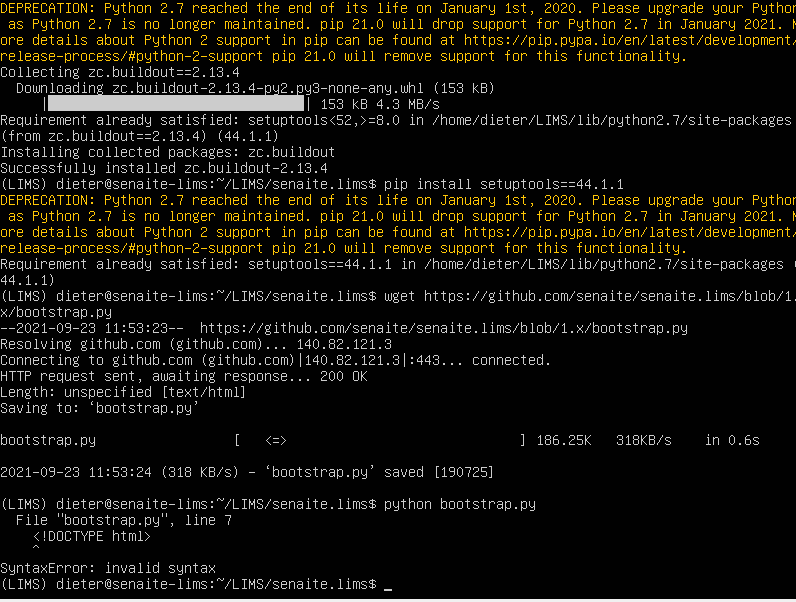Updated 8/28/21 for Senaite 2.0
This is the fastest, simplest way to install Senaite LIMS on Ubuntu 18.04 server for development and testing.
We will install Plone 5 and Senaite 2 in the home folder under the local user name. Start here for testing and development.
Get all dependencies and packages needed
$sudo apt-get install virtualenv
$sudo apt-get install python2.7
$sudo apt-get install build-essential gcc python-dev git-core libffi-dev
$sudo apt-get install libpcre3 libpcre3-dev autoconf libtool pkg-config
$sudo apt-get install zlib1g-dev libssl-dev libexpat1-dev libxslt1.1
$sudo apt-get install gnuplot libcairo2 libpango1.0-0 libgdk-pixbuf2.0-0
$sudo apt-get install libxslt-dev python-pil libjpeg-turbo8-dev
$sudo apt-get install git
You may need more packages depending on what is previously installed on your server.
Make a folder for LIMS in your home directory:
$mkdir ~/LIMS
Create a python 2.7 virtual environment then activate it
$virtualenv --python=/usr/bin/python2.7 --no-site-packages ~/LIMS
$cd ~/LIMS
$source bin/activate
Clone Senaite LIMS verson 2.0 from GitHub:
$git clone https://github.com/senaite/senaite.lims.git
$cd senaite.lims
Make sure you have PIP and wheel installed. zc.buildout and setuptools
$pip install wheel
$pip install zc.buildout==2.13.4
$pip install setuptools==44.1.1
Download bootstrap.py to your senaite.lims directory, then bootstrap for zc.buildout:
$wget https://github.com/senaite/senaite.lims/blob/1.x/bootstrap.py
$python bootstrap.py
Open buildout.cfg with your favorite text editor and change the pinned version of zc.buildout to the version you have in this virtual environment (zc.buildout = 2.13.4). That’s at the bottom in [versions] section. You may also choose to change the default admin password now. Find the section
plone-user = admin:admin
And change to
admin:YourAdministratorPassword
Save any changes to buildout.cfg.
OK, Here is the big moment. Time for buildout.
From your senaite.lims directory
$bin/buildout
This will take a while. There will be some warnings and plenty of messages for the buildout log. Hopefully no errors. If you get errors then post them here and the community will help diagnose problem.
If this completes without error then your ready to start working on Senaite LIMS.
Start the instance in foreground
$bin/instance fg
Wait for Zope/Plone/Senaite to start up and listen on port 8080 (or other port you set in buildout.cfg). Initialization will take a couple of minutes. Watch for error messages. Watch for listening and ready to take requests.
If all goes well, open a web browser on same machine and go to URL localhost:8080
Follow Senaite LIMS instructions for configuration.