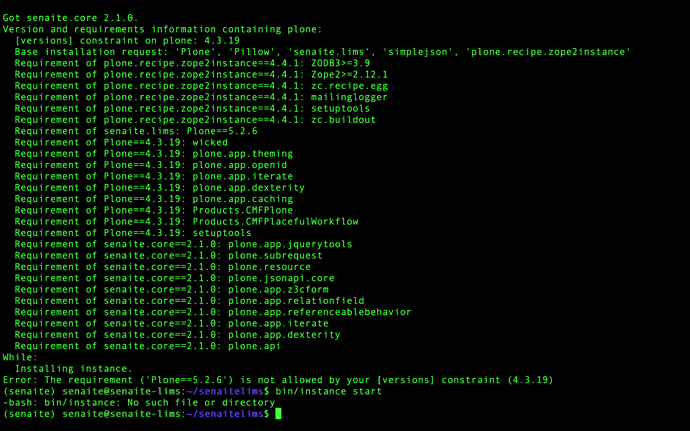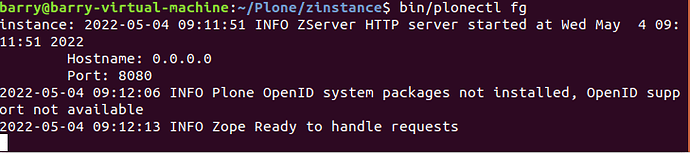You can use Virtualenv create virtual environment (python2.7), then use
source bin/activate
pip install zc.buildout
now, you can check if bin/buildout is in your directory
Yes, and I just did it again but still: bash:bin/buildout: No such file or directory
When I run bin/buildout I get this errors:
mr.developer: Queued 'senaite.app.listing' for checkout.
mr.developer: Queued 'senaite.app.spotlight' for checkout.
mr.developer: Queued 'senaite.app.supermodel' for checkout.
mr.developer: Queued 'senaite.core' for checkout.
mr.developer: Queued 'senaite.impress' for checkout.
mr.developer: Queued 'senaite.jsonapi' for checkout.
mr.developer: Cloned 'senaite.app.listing' with git using branch '2.x' from 'git://github.com/senaite/senaite.app.listing.git'.
mr.developer: git cloning of 'senaite.app.listing' failed.
mr.developer: fatal: remote error:
mr.developer: The unauthenticated git protocol on port 9418 is no longer supported.
mr.developer: Please see https://github.blog/2021-09-01-improving-git-protocol-security-github/ for more information.
mr.developer:
mr.developer: Cloned 'senaite.core' with git using branch '2.x' from 'git://github.com/senaite/senaite.core.git'.
mr.developer: git cloning of 'senaite.core' failed.
mr.developer: fatal: remote error:
mr.developer: The unauthenticated git protocol on port 9418 is no longer supported.
mr.developer: Please see https://github.blog/2021-09-01-improving-git-protocol-security-github/ for more information.
mr.developer:
mr.developer: Cloned 'senaite.app.spotlight' with git using branch '2.x' from 'git://github.com/senaite/senaite.app.spotlight.git'.
mr.developer: git cloning of 'senaite.app.spotlight' failed.
mr.developer: fatal: remote error:
mr.developer: The unauthenticated git protocol on port 9418 is no longer supported.
mr.developer: Please see https://github.blog/2021-09-01-improving-git-protocol-security-github/ for more information.
mr.developer:
mr.developer: Cloned 'senaite.app.supermodel' with git using branch '2.x' from 'git://github.com/senaite/senaite.app.supermodel.git'.
mr.developer: git cloning of 'senaite.app.supermodel' failed.
mr.developer: fatal: remote error:
mr.developer: The unauthenticated git protocol on port 9418 is no longer supported.
mr.developer: Please see https://github.blog/2021-09-01-improving-git-protocol-security-github/ for more information.
mr.developer:
mr.developer: Cloned 'senaite.impress' with git using branch '2.x' from 'git://github.com/senaite/senaite.impress.git'.
mr.developer: git cloning of 'senaite.impress' failed.
mr.developer: fatal: remote error:
mr.developer: The unauthenticated git protocol on port 9418 is no longer supported.
mr.developer: Please see https://github.blog/2021-09-01-improving-git-protocol-security-github/ for more information.
mr.developer:
mr.developer: There have been errors, see messages above.Senaite 2 was officialy released there is no need to run it from sources unless you want to try the development version.
Please follow the official installation instructions: Installation · SENAITE
Hi @ronaldm
I tried to follow the official installation instructions but those are the result:
Installing instance. Error: The requirement ('Plone==5.2.6') is not allowed by your [versions] constraint (4.3.19)
And when I try to launch Senaite:
(senaite) senaite@senaite-lims:~/senaitelims$ bin/instance start -bash: bin/instance: No such file or directory
Thats why everybody flows the alternative guide.
Change your buildout file at [source] , use https instead of git.
Hi @Pulimanti
You are trying to run Senaite 2 using Plone 4.3.19, Senaite 2 requires Plone 5.2.6
Please install and use Plone 5.2.6
I am not sure if “upgrading” Plone by changing your builtout.cfg and versions file to point to Plone 5.2.6 will work
Hi @ronaldm
I erase everything and I followed the official installation guide, but now I’m stuck once again:
(senaite) senaite@senaite-lims:~$ wget --no-check-certificate https://launchpad.net/plone/5.2/5.2.6/+download/Plone-5.2.6-UnifiedInstaller-1.0.tgz
--2022-04-12 10:27:15-- https://launchpad.net/plone/5.2/5.2.6/+download/Plone-5.2.6-UnifiedInstaller-1.0.tgz
Resolving launchpad.net (launchpad.net)... 91.189.89.223, 91.189.89.222, 2001:67c:1560:8003::8003, ...
Connecting to launchpad.net (launchpad.net)|91.189.89.223|:443... connected.
HTTP request sent, awaiting response... 303 See Other
Location: https://launchpadlibrarian.net/574555484/Plone-5.2.6-UnifiedInstaller-1.0.tgz [following]
--2022-04-12 10:27:15-- https://launchpadlibrarian.net/574555484/Plone-5.2.6-UnifiedInstaller-1.0.tgz
Resolving launchpadlibrarian.net (launchpadlibrarian.net)... 91.189.89.228, 91.189.89.229, 2001:67c:1560:8003::8008, ...
Connecting to launchpadlibrarian.net (launchpadlibrarian.net)|91.189.89.228|:443... connected.
HTTP request sent, awaiting response... 200 OK
Length: 5822073 (5.6M) [application/x-tar]
Saving to: ‘Plone-5.2.6-UnifiedInstaller-1.0.tgz
Plone-5.2.6-UnifiedInstaller 100%[=============================================>] 5.55M 6.78MB/s in 0.8s
2022-04-12 10:27:16 (6.78 MB/s) - ‘Plone-5.2.6-UnifiedInstaller-1.0.tgz’ saved [5822073/5822073]
(senaite) senaite@senaite-lims:~$ tar xzf Plone-5.2.6-UnifiedInstaller-1.0.tgz
(senaite) senaite@senaite-lims:~$ cd Plone-5.2.6-UnifiedInstaller-1.0
(senaite) senaite@senaite-lims:~/Plone-5.2.6-UnifiedInstaller-1.0$ ./install.sh standalone --target=/home/senaite --instance=senaitelims --password=admin
Unable to find python3.8 on system exec path.
Please do one of the following:
1) Install python3.8 or python3.6+ as a system dev package\;
2) Use --with-python=... option to point the installer to a useable python.
(senaite) senaite@senaite-lims:~/Plone-5.2.6-UnifiedInstaller-1.0$
So I understand If I install Senaite 2.0 I need Plone 5.2.6 but Plone request Python 3.6+ but Senaite is compatibile just with Python 2.7.
Can someone help us please?
Thanks
Hi @Pulimanti
Senaite runs on Python 2.7. Did you activate your Python environment as per instructions under the install miniconda section
Sure @ronaldm as you can see:
(base) senaite@senaite-lims:~$ conda activate senaite
(senaite) senaite@senaite-lims:~$ sudo apt install build-essential
[sudo] password for senaite:
Reading package lists... Done
Building dependency tree
Reading state information... Done
The following additional packages will be installed:Hi @Pulimanti
Please run which python to check the Python version and post the result here
I get forward and as the software asked me I insert the directory so I typed:
./install.sh standalone --target=/home/senaite --instance=senaitelims --password=admin --with-python=/home/senaite/miniconda2/envs/senaite/bin/python
But it gave me this error:
Unable to find libjpeg library and headers. These are required to build Plone. Please use your system package or port manager to install libjpeg dev. (Debian/Ubuntu libjpeg-dev) Exiting now.
So I did :
sudo apt-get install libjpeg-dev zlib1g-dev
And it Worked but when I launch this command:
(senaite) senaite@senaite-lims:~/senaitelims$ PYTHONHTTPSVERIFY=0 buildout
While:
Installing.
Getting section unifiedinstaller.
Initializing section unifiedinstaller.
Installing recipe plone.recipe.unifiedinstaller.
An internal error occurred due to a bug in either zc.buildout or in a
recipe being used:
Hi @Pulimanti
Please post the full error message. Please also share your buildout.cfg file or just the versions section
Hi @ronaldm
I checked the buildout.cfg and there were bugs so I decided to format and start over.
I have scrupulously followed the installation procedure making some changes, I hope they can help other people.
Dependecies
(add the following command)
sudo apt-get install libjpeg-dev zlib1g-dev
Download the Plone unified installer
(replace the commands with the following)
wget --no-check-certificate https://launchpad.net/plone/5.2/5.2.6/+download/Plone-5.2.6-UnifiedInstaller-1.0.tgz
tar xzf Plone-5.2.6-UnifiedInstaller-1.0.tgz
cd Plone-5.2.6-UnifiedInstaller-1.0
Install Plone
(replace the commands with the following, you need to specify where it has to point adding to the command --with-python= )
./install.sh standalone --target=/home/senaite --instance=senaitelims --password=admin --with-python=/home/senaite/miniconda2/envs/senaite/bin/python
Hi. i had the instances and plone installed successfully, when i start the plone with the command :
“$cd ~/plone/zinstance”
“$bin/plonectl start”
The plone starts in the terminal but the browser shows “problem loading” anytime i try to connect at http://your-server:8080
Kindly help
Thank you
Hi @Barry
Senaite is up and running, please open your browser and go to: localhost:8080 or 0.0.0.0:8080
in the instructions, you need to replace “your-server” with the actual computers IP address
Best
Ronald
Hi @ronaldm
The link is working well thanks so much.
Now my concern is creating the “Buildout.cfg” which is confusing me !
kindly guide me
Thank you
Hi @Barry
my apologies for getting back to you late
Great.
What do you mean? The buildout.cfg is created during the Plone installation, you have to edit it to add your add-ons under the eggs section.