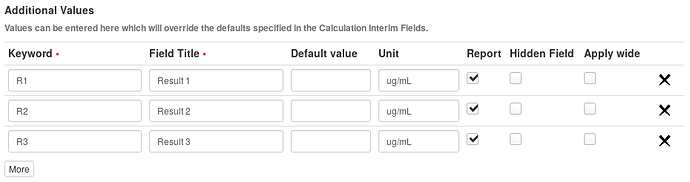Hi @DDuguay,
with regards to array results, you might find “Additional values” setting useful. Is available under “Method” tab from “Analysis Service” edit view:
Besides the “Result” column, an additional column for each additional field will appear in results entry view, so user will have to fill all them before being able to submit the analysis. As suggested by @droshan, you can also create a calculation for the result to be set automatically on submit. Calculation also supports “Additional fields”, so instead of using the keyword of another analysis to calculate the result value (“Positive” or “Negative”), you can also make use of the keywords of the “Additional fields” in the formula. Or both other analysis keywords and additional fields depending on the complexity and requirements of your use-case.
Worth to read:
- https://www.senaite.com/docs/analysis-calculations
- How to set up Analyses Services that are calculated?
Hope it helps