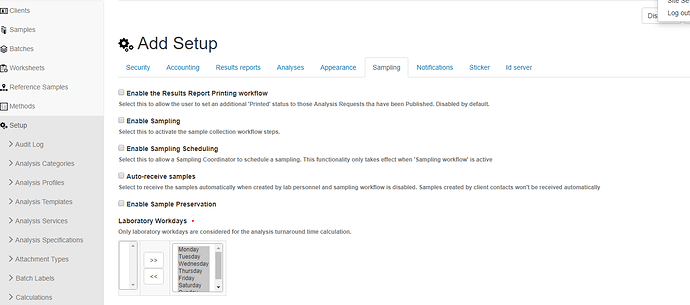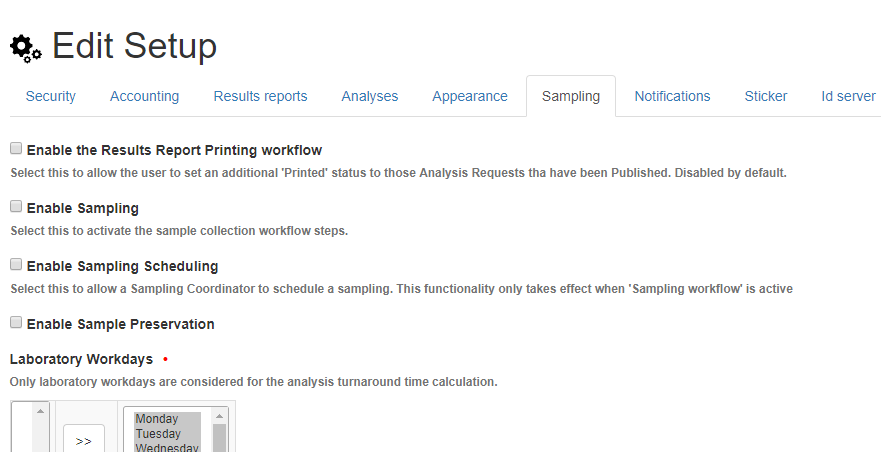Hi Everyone,
Brand new user here, still finding my way around the GUI and hoping to later delve into the code to modify it more for our purposes - geochemical research lab.
But I just have a quick question, in the Sample Basics Documentation on the website it mentions that you can set Samples to “Auto-receive” in the LIMS Setup. But I can’t find that option anywhere. Not sure if it’s no longer available or changed names. Can anybody tell me how to turn this feature on - as we generate all our own samples so we’ve already received them when we’re adding them to Senaite.
Thanks!
Hi @ashleaw,
The functionality is still available. Please navigate to the site setup. From Admin menu --> Site Setup --> Setup --> Sampling and select Auto receive samples
Hi @ronaldm, thanks for replying, but that option doesn’t appear on my Setup page. Regardless of if I’m logged in as Admin or as a Lab Manager.
Hi @ashleaw, this feature was introduced in senaite.core 1.3.2:
Probably you are running on an earlier version
Also see here: https://github.com/senaite/senaite.core/pull/1436
Thanks for the replies. It does appear that our IT guy installed 1.3.1. I finally managed to get privileges on the server and have added the relevant scripts and that works great. Thanks for directing me to the right place on the github @ramonski
1 Like