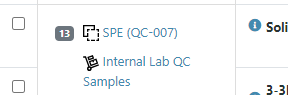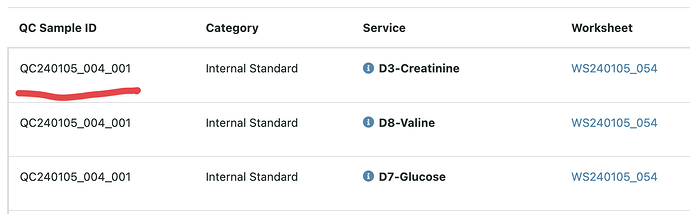Hi everyone,
I’m new to Senaite and just getting our system set up and am hoping to get some help/advice on a problem I’m having. I’ve been creating worksheets for every group of samples I run on our instrument, which includes QC samples like method blanks and calibration checks. We haven’t set up Masshunter import yet, so I just am using the 2D CSV results import for now. This works fine for my actual samples and all my results import into the worksheet correctly. However, for my reference samples, I can’t get results to import.
When I add a reference sample to the worksheet, like a blank reference (my method blank) or control reference (my calibration check), I’m confused by the naming. For my regular samples, they’re named as the sample type with a counter appended (ex: aq-012), and this is what I put in the sample name column in the CSV file I use to import results. But for my reference samples, it just says the name of the first analysis in the sample followed by the reference sample ID in parentheses (ex: SPE (QC-007), where SPE is the first analysis in the list for this reference, and QC-007 is the reference ID for my method blanks) - I included a picture of this. I would have thought there’d be a counter appended to this (QC-007-001, for example), or something that would make it unique, which is what I’d seen with examples on bikaLIMS. Instead, if I add a reference sample to two different worksheets, it looks like they have the same name - both being “SPE (QC-007)”. So I’m confused how I could import results for these; and so far, no matter what name I use in my CSV file, I can’t get it to be whatever actually corresponds to my reference samples in the specific worksheet. I get warnings saying:
“No analyses ‘unassigned, assigned, to_be_verified’ states found for QC-007. Attachment cannot be linked to analysis as it is not assigned to a worksheet”;
or “No analyses ‘unassigned, assigned, to_be_verified’ states found for SPE (QC-007). No Reference Sample found for SPE (QC-007).”
I checked my id server setup, and for Portal Type “ReferenceSample”, the Format is “QC-{seq:03d}” and for Portal Type “ReferenceAnalysis”, the Format is “SA-{seq:03d}” both with Seq. Type “Generated”. I haven’t seen anything showing up as SA-, so I’m not sure what that’s referring to.
Has anyone else encountered this issue or have any ideas on how to import reference sample results to a worksheet, or to get the reference sample names to be more unique/identifiable for the importer? I appreciate it!