Hi guys, I am new here with senaite, and one of most important parts of using senaite for me would be to have ability for batch sample import. can someone help with that?
There is an Import feature in both Senaite 1.3 and 2.0
1.3
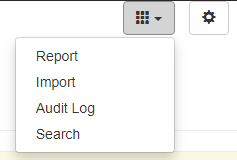
#2.0
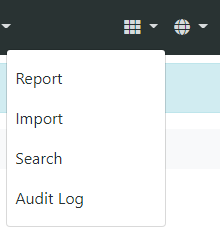
You will need an instrument set up, and will need to assign it an interface depending on the format of the incoming data. The easiest way to do it would be to simply use the 2-Dimensional-CSV format that will take a .CSV file with sample names in the first column, analytes as the headers, and results filling out the rest. You can find an example in the samples folder under the package that runs that particular import
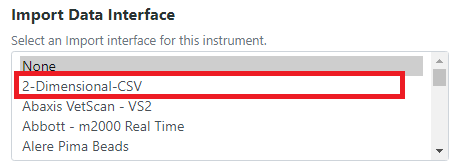
Apparently not possible to select multiple csv files for import?
I’ve configured senaite.instruments to handle several different types of instruments/files. But I can only do one csv file at a time. I’m usually importing ~20 csv files at once, each containing a single sample / AR.
Just started looking into the auto import as an option.