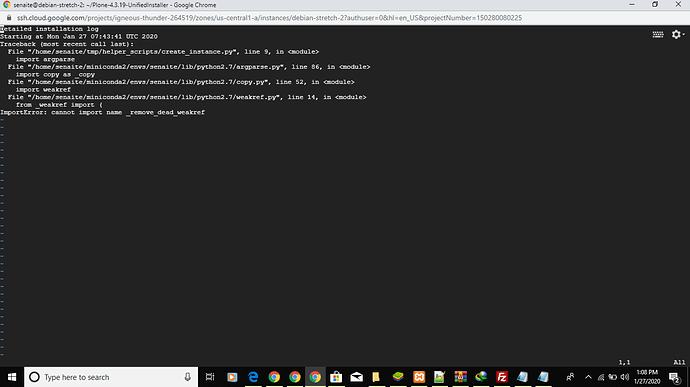hi
I am trying too install senaite according to the instructions here
and this happens
(base) senaite@debian-stretch-2:~/Plone-4.3.19-UnifiedInstaller$ sudo ./install.sh standalone --target=/home/senaite --instance=senaitelims --password=admin
Root install method chosen. Will install for use by users:
ZEO & Client Daemons: plone_daemon
Code Resources & buildout: plone_buildout
Detailed installation log being written to /home/senaite/Plone-4.3.19-UnifiedInstaller/install.log
Installing Plone 4.3.19 at /home/senaite
Using useradd and groupadd to create users and groups.
‘plone_group’ already exists; no need to create it.
User ‘plone_daemon’ already exists. No need to create it.
Adding user plone_daemon to group plone_group.
User ‘plone_buildout’ already exists. No need to create it.
Adding user plone_buildout to group plone_group.
Skipping libjpeg build
Found existing buildout cache at /home/senaite/buildout-cache; skipping step.
Setting /home/senaite ownership to plone_buildout:plone_group
Buildout failed. Unable to continue
Installation has failed.
See the detailed installation log at /home/senaite/Plone-4.3.19-UnifiedInstaller/install.log
to determine the cause.
and in the log