Im new to Ubuntu and installed Senaite LIMS in Ubuntu 20.04. I need to export analysis results into excel file for defined date range. Found there is databox addon can do that. But I dont know how to install and use it. Could someone guide me how to do it?
Hello,
I thought that Senaite Lims work only on Ubuntu 18.04 because I can’t install python 2.7 on ubuntu 20.04
So if, you want to add a databox addon follow this few step:
1- Go to your senaite installation and find the src folder.
2- Clone the official repository from : https://github.com/senaite/senaite.databox
in your src folder
3- Edit your buildout.cfg :
Add senaite.databox to the eggs section of the file:
[buildout]
...
eggs =
...
senaite.databox
...
add also the path of the package
develop =
src/senaite.databox
4- Re-run your buildout and lauch your instance.
That’s it, I thought that it should work 
Hi, you can use a virtual environment to run on Python 2.7: Installation · SENAITE
To install an addon published in pypi (note that not all addons are pubslihed there), you have to include it in your buildout:
[buildout]
...
eggs =
...
senaite.lims
senaite.databox
....
zcml =
...
Thank you very much for the support.
I got another error.
Error: There is a version conflict.
We already have: senaite.core 2.0.0rc2
but senaite.lims 1.3.4 requires ‘senaite.core<1.4.0’.
What should I do now?
What SENAITE version you want to use? 1.x or 2.x series?
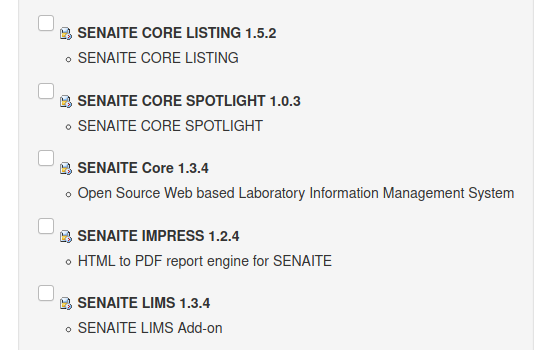
Not sure how to check the senaite version. Is this it?
I want to add databox addon. Is it can export test results into excel file? Is there any other way to export all test results and get the trends of each analysis separately.
@seetalahoru senaite.databox only works with SENAITE 2: senaite.databox/setup.py at master · senaite/senaite.databox · GitHub
Also, if you plan using this addon in production, beware that Databox is a quick solution for the lab and comes with some caveats. You may consider other exporting solutions that I will list at the end.
Some caveats of databox are:
-
It is a flexible tool, but the queries are done against SENAITE’s default catalogs. This may slow down the system for other users when querying for thousands of results.
-
Sometimes you have to get the full Python object, this is a resource consuming action and may affect the performance for big and complex queries
-
It is not a relatively new addon and it is not heavily tested, you may expect some bugs, but they do not affect the core system.
-
Because of these downsides, only the admin user can run queries
You have the following options to export results:
- Create your own custom exporter -> Probably your best option
- The “export” button at the end of each list: Add Export button next to pagination by xispa · Pull Request #44 · senaite/senaite.app.listing · GitHub
- SENAITE addon to automatically export data to an SQL database: GitHub - senaite/senaite.sqlmultiplex: SQL Multiplexer for SENAITE
How to check my senaite version? Can u see above screenshot? Am I on senaite 2? Otherwise, hot to upgrade senaite 2.x?
You are running SENAITE 1.3.4.
SENAITE 2 has not been released in PyPi yet, so you have to define a statement in your buildout to use the source code from GitHub: 16. Write Your Own Add-Ons to Customize Plone — Plone Training 2020 documentation
Also, if you want to have full control of your code, you can have a look on how to setup the development environment in buidlout doc: Getting started with Buildout — Buildout 2.7 documentation
Is this installing as developer egg?